A few people have asked me about Twitter (a microblogging platform), and each of those conversations has turned into an explanation of how an individual in bioethics can begin using this tool. So here are my top tips on tweeting about bioethics. Or about anything else, really.
A caveat, to begin; I’ve only been using Twitter for a year, so am far from an expert or even a high-level user. These are the things I’ve learned over the past year, and are meant only as a starting point for someone who’s never used this social media platform before.
The lexicon
- Chat (or Tweetchat) = An on-line conversation at a set date & time, using a hashtag to group the various tweets into the same conversation
- Follow = When you click on a persons’ Twitter handle, you follow them; you’ll see their tweets appear when you log in to your Twitter account. You can unfollow another Twitter user at any time by clicking on their profile again
- Handle = Your account name on Twitter, which always begins with the @ symbol; in this image, mine’s @SandraWoodsMtl
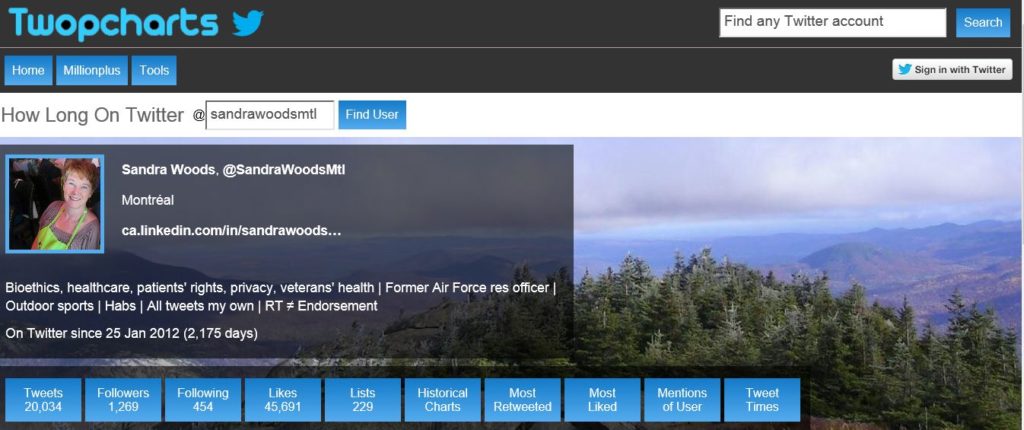
- Hashtag = The # pound symbol, which is used to identify & group messages on a specific topic
- HT = Hat tip, a symbolic tip of the hat to someone who provides a link to an article that interests you, and which you then ‘retweet’ or ‘quote tweet’
- List = A way to link together the tweets from certain Twitter users, so you easily view their Tweets in one stream or feed. You could, for example, create a list of universities and other institutions tweeting about bioethics and create another list for individual bioethics researchers who tweet about their work. This is more useful for folks who follow a large number of Twitter handles. You can also subscribe to lists that already exist. This isn’t a feature that I’ve used so far
- Modified tweet (MT) = When you modify a Tweet by another person, and send it out as a tweet under your Twitter handle. It’s a way of crediting the original author of the tweet, akin to including a reference or citation in a research paper
- Pinned tweet = As an
optional tool on your Twitter profile, you can set up one of your
previous tweets – which expresses something that you’re passionate
about; this one Tweet will appear immediately below your
profile, so will always be the first of your tweets that a visitor sees
when they view your profile
- Your pinned tweet can be static, as repeat views are unlikely; once someone has viewed your profile, they’re unlikely to view it again
- Retweet (RT) = When you resend another Twitter user’s tweet to all of your followers. It will show as the original writer’s tweet, and your followers will see a small note at the top of your RT stating your name and the word ‘retweeted”
- Tweet = A message of 140 characters or less, on the Twitter social media platform; to tweet is to post one of these messsages
Now that we have the terminology down pat, here are my tips. I’ve grouped them into logical themes.
Tweets are public
- You can delete a tweet
- But, in the meantime,
someone may already have
- MT’d
- RT’d
- Quote tweeted
- Copied an image of the tweet & saved it
- Shared to other social media, websites, etc.
- But, in the meantime,
someone may already have
- Once it’s been shared, you can’t ever be sure to completely erase a tweet from the internet
- As a rule of thumb – for any social media – never post anything that you wouldn’t want a future (or current) colleague, employer, family member, friend, partner, patient, trainee, or anyone else, to see
Photographs & images
- Always respect the privacy
(and copyright) of others
- Photos, images, and artistic works of others should be used only with their permission; we should all be aware of the importance of consent!
- An individual’s image
should only be used for commercial purposes with their express consent; usually
written
- If a research institute wants to include a photo of someone on one of their tweets, they should ask permission; this isn’t required if the institute RT’s or QT’s one of that individual’s tweets
- This also applies to an image of an artists’ work, or other images created by individuals or by legal entities
- I’ve provided a few
examples, and challenge you to think of other situations in which you might be
tempted to post photos you’ve taken of individuals
- Children
- Even/especially if you’re the parent!
- Respect minors’ current & future privacy; what you post will still be available on-line when they’re adults
- Colleagues
- Group photos at conferences
- Candid shots of someone making a presentation
- Family & friends
- Candid photos
- Lively parties
- Weddings
- Other individuals at
- Accident sites
- Sporting events
- Patients
- I can’t think of a single appropriate reason to tweet a photo of a patient. Ever.
- Children
Who are you? Why are you here?
Before writing your Twitter profile, consider what your goals are – with your overall use of Twitter. I suggest answering the following questions for yourself at the outset:
- Why are you on Twitter?
- What’s your goal?
- What’s your message?
- Who’s your target audience?
- Think of the 5 W’s: Who? What? Why? Where? When?
- Who’s your target audience?
- What’s your message?
- What’s your goal?
- Who are you?
- Anonymous twitter handles lack credibility
- A (profile) photo’s worth a
thousand words
- No photo = No credibility
- Think of your answers above
- What do you want your
‘at a glance’ message to be, when someone views your profile?
- What do you care about, what are you passionate about?
- What do you want your
‘at a glance’ message to be, when someone views your profile?
- Your profile can be static
- Repeat views
are unlikely; once someone has checked your profile, they likely won’t
check back
- Only one chance to make a first impression!
- Repeat views
are unlikely; once someone has checked your profile, they likely won’t
check back
- It’s fine to be on Twitter for fun, to eMeet people with similar interests; bioethics, sports, travel, … If your goal is to connect with individuals who follow the same hockey team that you do, then include the name of that team in your profile
Some general suggestions
- The most important tool for
Twitter is… YOU!
- Twitter = A ‘social’ media; don’t forget about the social aspect
- It’s about making
*personal* connections. There are many ways to do that on Twitter, including
- Posting a profile photo, even if it’s a landscape image; something that you feel represents you or your interests
- Ensuring that your profile
text that describes… YOU!
- It’s what people will see when they click on your twitter handle
- Add a pinned tweet that reflects you, your interests
- It’s not FaceBook(!), but
feel free to post some more personal tweets
- e.g. I’ll occasionally tweet about Habs (Montréal Canadiens) hockey ‘-)
- Introduce yourself at the
start of a tweetchat, if you’ll be participating
- Some chats ask for folks to introduce themselves at the start of each chat, even regular weekly events
- Commenting on someone’s tweet
- Asking for/providing additional information to the author of a tweet
- RT-ing, MT-ing, quoting others’ tweets
Adding images
If 140 characters aren’t sufficient to express the message you’re trying to convey, you can add an image to a tweet
- A photo’s worth a thousand words
- Or… use a screen shot of
text (instead of a photo)
- Be sure to attribute to author, publication
- Use author’s and
publisher’s hashtags, if available
- If not, include a link to the publication’s website in your tweet
Some warnings
- What you post on Twitter is public
- There are some ‘tools’ or
additional softwares that are available to use with Twitter. Be aware that many
(all?) of these tools may be able to
- Access your information/account
- Identify your physical location
- Post messages (tweets) on your behalf (i.e. using your Twitter account/name)
- Use your images or photographs
And, finally, own what you tweet!
When you tweet/retweet something, folks will assume that you agree with – or have at least vetted – that information. It’s a good idea to tweet/retweet information only from
- Credible sources
- Medical or scientific
journals
- Editorial verus
peer-reviewed papers
- Study methodology?
- Confounding, other biases?
- Population size?
- Editorial verus
peer-reviewed papers
- Medical or scientific
journals
- Newspapers, services, feeds
- Reputable vs sensational?
- Blogs/Bloggers, and their
- Particular perspective?
- Previous history?
- Reputation (who follows & RTs them)?
- Other sources
- Do your own due diligence
- Read until the end of anything you tweet/RT
Hope to see you on Twitter!

